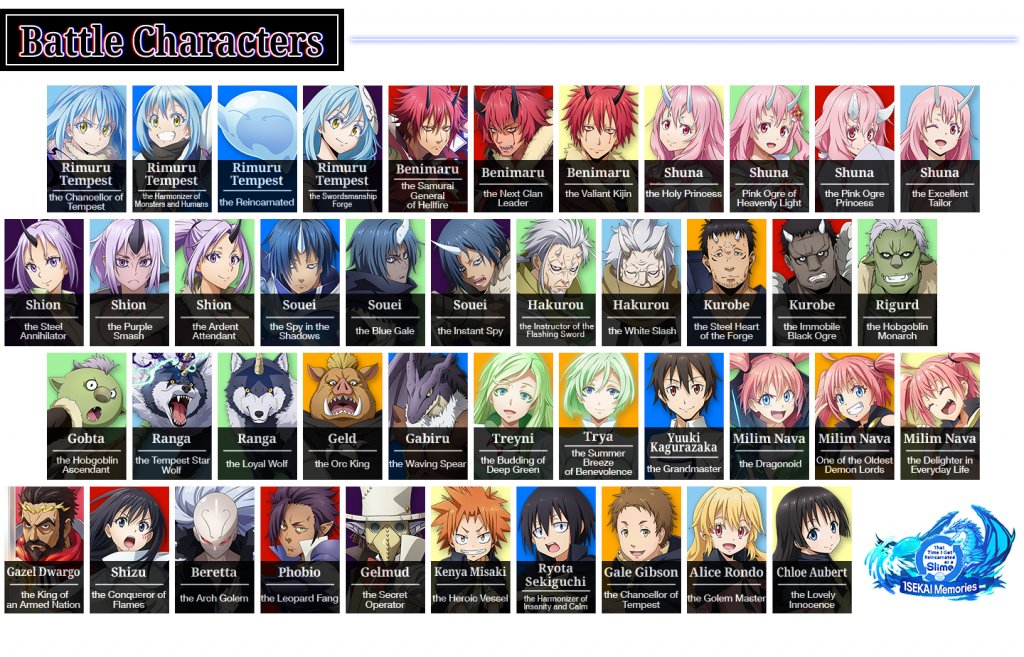SLIME – ISEKAI Memories-Tier List จัดอันดับตัวละครน่าเล่น (beginner guide)
【SLIME – ISEKAI Memories】เปิดให้บริการในวันที่ 28.ต.ค. แล้ว มันเป็นเกม 3D Turn-based RPG จัดทีมต่อสู้ จาก IP เกิดใหม่ทั้งทีก็เป็นสไลม์ไปซะแล้ว บทความนี้จะแนะนำจัดอันดับตัวละครน่าเล่น (Tier list) และวิธีสรรหาตัวละคร 5 ดาวด้วย อ่านต่อไปเถอะ
SLIME – ISEKAI Memories-Tier List
The chancellor of Tempest Rimuru Tempest – 5 ดาว
The harmonizer of monsters and humans Rimuru Tempest – 5 ดาว
The reincarnated Rimuru Tempest – 4 ดาว
The swordsmanship forge Rimuru Tempest – 4 ดาว
The samurai general of Hellfire Benimaru – 5 ดาว
The next level clan leader Benimaru – 4 ดาว
The valiant Kijin Benimaru – 4 ดาว
The holy princess Shuna – 5 ดาว
Pink ogre of heavenly light Shuna – 5 ดาว
The pink ogre princess Shuna – 4 ดาว
The excellent tailor Shuna – 4 ดาว
The steel annihilator Shion – 5 ดาว
The purple smash Shion – 4 ดาว
The ardent attendant Shion – 4 ดาว
The spy in shadow Souei – 5 ดาว
The blue gale Souei – 4 ดาว
The instant spy Souei – 4 ดาว
The instructor of flashing sword Hakurou – 5 ดาว
The steel heart of the forge Hakurou – 4 ดาว
The immobile black ogre Hakurou
The hobgoblin monarch Hakurou
The hobgoblin ascendant Gobta – 4 ดาว
The tempest star wolf Ranga – 5 ดาว
The loyal wolf Ranga – 4 ดาว
The orc king Geld – 4 ดาว
The waving spear Gabiru – 4 ดาว
The budding of deep green Treyni – 5 ดาว
The summer breeze of benevolence Trya – 4 ดาว
The grandmaster Yuuki Kagurazaka – 4 ดาว
The Dragonoid Milim Nava – 5 ดาว
One of the oldest demon lords Milim Nava – 5 ดาว
The delighter in daily life Milim Nava – 4 ดาว
The king of armed nation Gazel Dwargo – 5 ดาว
The consequence of Flames Shizue – 5 ดาว
The arch GOLEM Beretta – 5 ดาว
Phobio The Leopard Fang – 4 ดาว
The secret operator Gelmud – 4 ดาว
The heroic vessel Kenya Misaki – 3 ดาว
The harmonizer of calm Ryota Sekiguchi – 3 ดาว
The chancellor of tempest Gale Gibson – 3 ดาว
The golem master ALICE RONDO – 3 ดาว
The lovely innocent Chloe Aubert – 4 ดาว

วิธี Reroll หาตัวละครใน SLIME – ISEKAI Memories
- ทำการบังคับ 10 ดึง
- ออกจากแอพทันที
- เรียกใช้แอพ
- กดปุ่มเมนูที่ด้านล่างของหน้าจอชื่อและเลือก “ลบข้อมูลเกม”
- เลือกภาษาของคุณและกด “ใช่” เพื่อยืนยันการสอนที่สั้นลง
- ยอมรับเงื่อนไขทั้งหมดและตั้งชื่ออธิการบดีของคุณ (คุณสามารถเปลี่ยนได้ในภายหลัง)
- กลับไปที่ขั้นตอนที่ 1
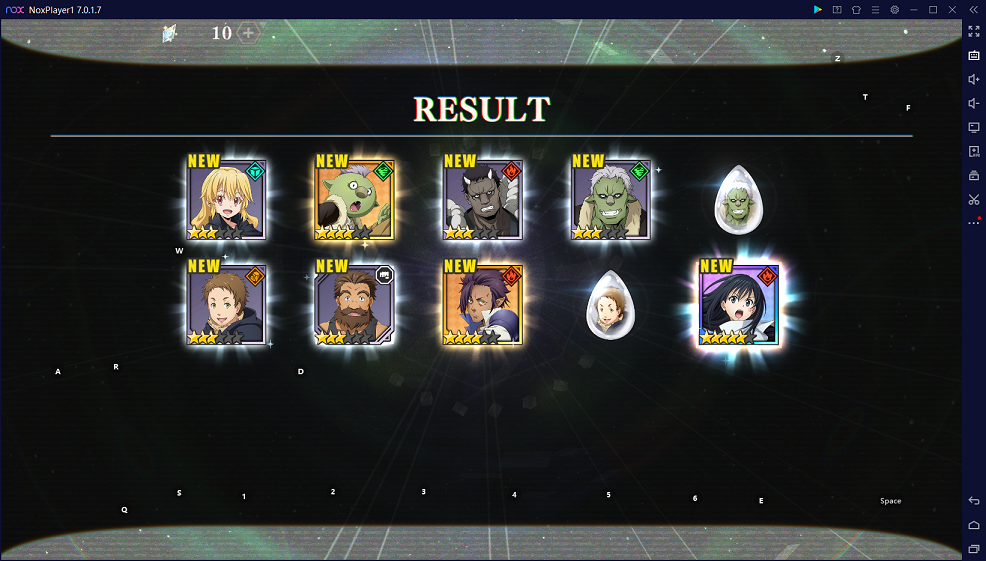
วิธีติดตั้ง【SLIME – ISEKAI Memories】บน PC
![]() 【SLIME – ISEKAI Memories】เป็นเกมมือถือต้องใช้ Android 8 ขึ้นไป ต้องใช้ noxplayer รุ่น Android 9 เล่น
【SLIME – ISEKAI Memories】เป็นเกมมือถือต้องใช้ Android 8 ขึ้นไป ต้องใช้ noxplayer รุ่น Android 9 เล่น
1.ไปเว็บไซต์ทางการ NoxPlayer และดาวน์โหลดรุ่น รุ่นพิเศษ Android 9 สำหรับ SLIME – ISEKAI Memories หรือดาวน์โหลดรุ่น Android 9 ปกติ

Tips 1:คุณสามารถดาวน์โหลดได้โดยตรงโดยคลิกที่ปุ่มดาวน์โหลดในบทความ
Tips 2: ความแตกต่างระหว่างรุ่นพิเศษและรุ่นปกติคือรุ่นพิเศษมีภาพสวยๆในเกมและการกําหนดค่าที่เหมาะสมดีกว่าสําหรับเกม
2.หลังจากการดาวน์โหลดเสร็จแล้วคลิกแพคเกจการติดตั้งเพื่อติดตั้ง
3.หลังจากติดตั้งเสร็จแล้ว ค้นหา【SLIME – ISEKAI Memories】 ในช่องค้นหาหรือศูนย์แอพเองของ NoxPlayer
4.ต่อไปเข้าสู่บัญชี Google แล้วนั้นจะดาวน์โหลดเกมได้แล้ว ดาวน์โหลดเสร็จแล้วจะเล่นได้แล้ว
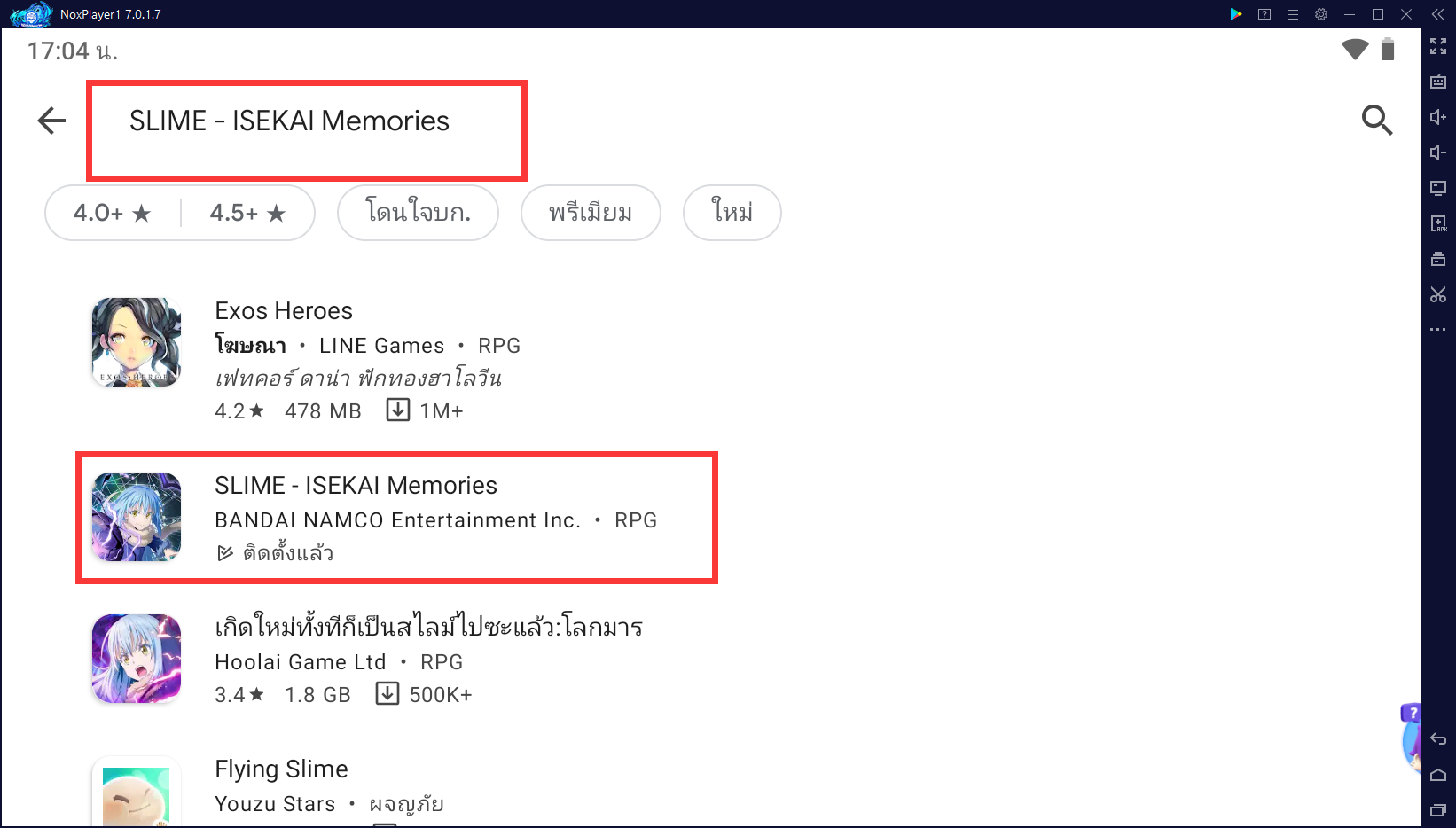
ติดตามข่าวสารล่าสุด หรือหากคุณมีปัญหาใดๆ สามารถติดตามและส่งคำถามไปที่ แฟนเพจเฟสบุ๊ค NoxPlayer ประเทศไทย
ดาวน์โหลดและติดตั้ง NoxPlayer เวอร์ชั่นล่าสุดได้ที่นี่ >> คลิกที่นี่เพื่อดาวน์โหลด NoxPlayer เวอร์ชั่นล่าสุด <<